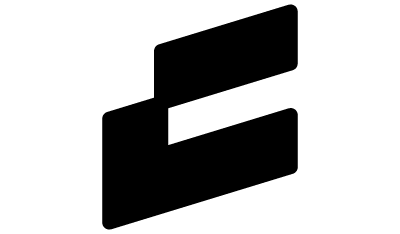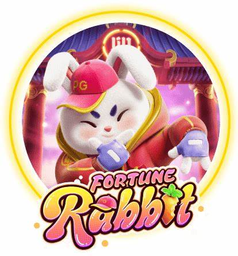MetaMask is an Ethereum-based wallet that is also compatible with other layer-1 and layer-2 blockchains like Polygon, Avalanche, Arbitrum, and of course… Optimism.
Overview of Connecting to Optimism
- Open your MetaMask wallet
- Click on Settings > Networks > Add a network
- Paste in the Optimism Network details
- Deposit funds on Optimism (optional)
Before we begin, you must have MetaMask installed. If you haven’t got MetaMask installed yet, you can check out our guide on how to set it up.
Step 1: Open MetaMask
Login to your MetaMask wallet on either your browser or mobile.
For convenience, and if you’re on desktop, you can open MetaMask in a full-view window by clicking on the Account options icon and then on Expand view. This should open MetaMask in a new tab.
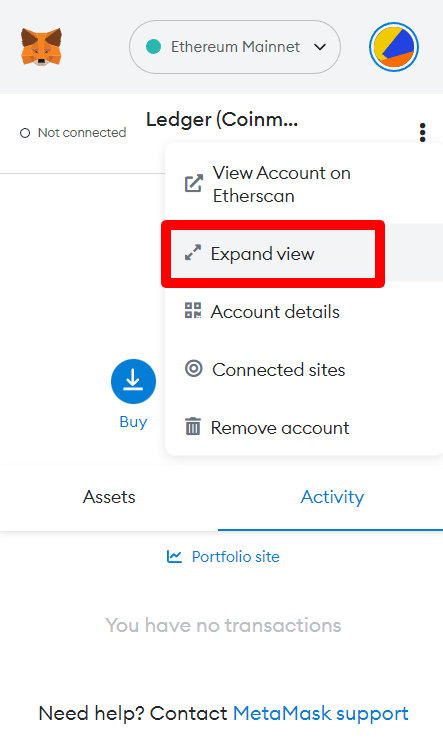
Step 2: Open Settings > Networks > Add a network
Click on your account icon in the top right of the page, then click on Settings. This will open up a new page. Then click on the Networks tab on the left menu.
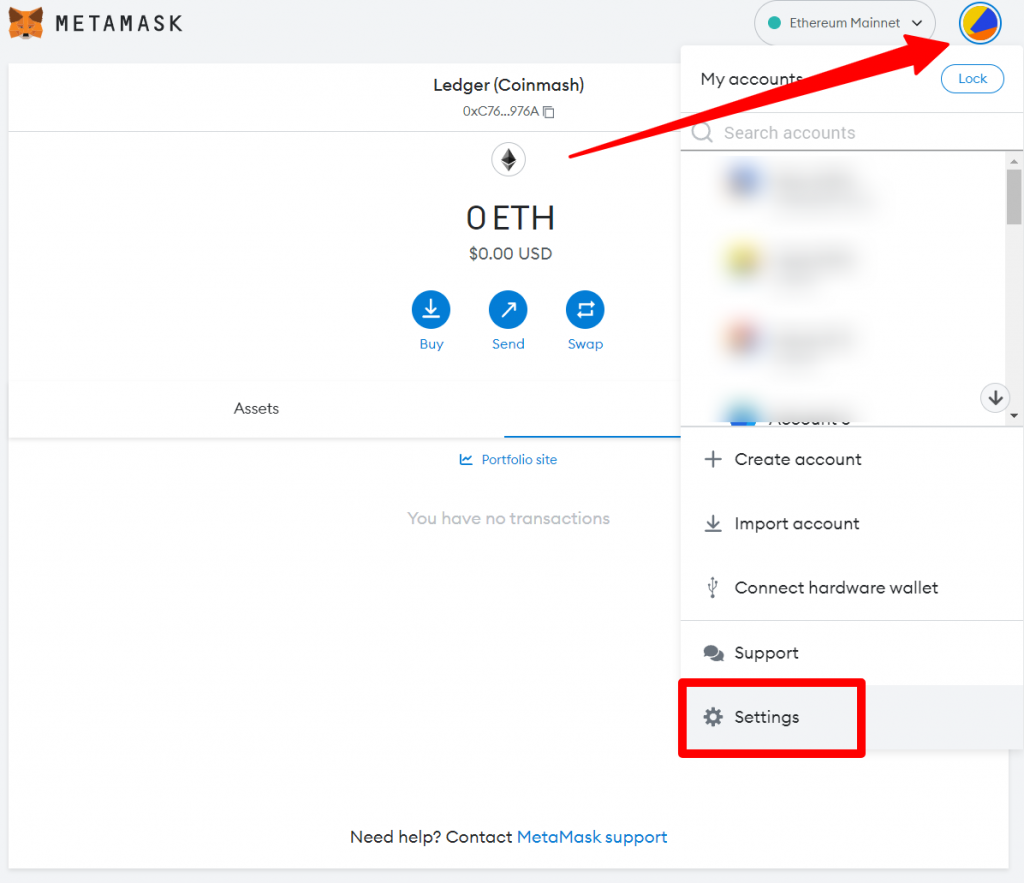
From there, you can either select Optimism from the ‘Popular custom networks’ column, or if it’s not available, you can click on Add a network to add it manually.
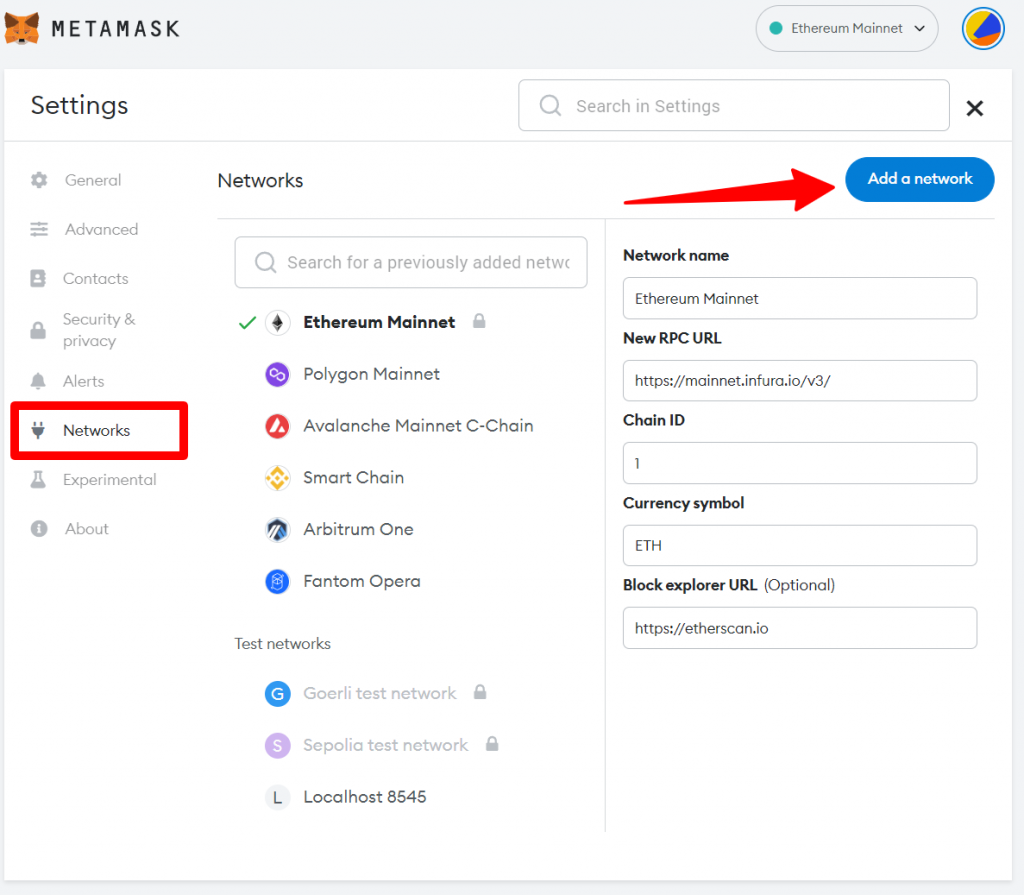
Step 3: Add Optimism (OP) Network
Click on Add a network manually if you haven’t already, and then paste in the details below under each heading (making sure to double check.)
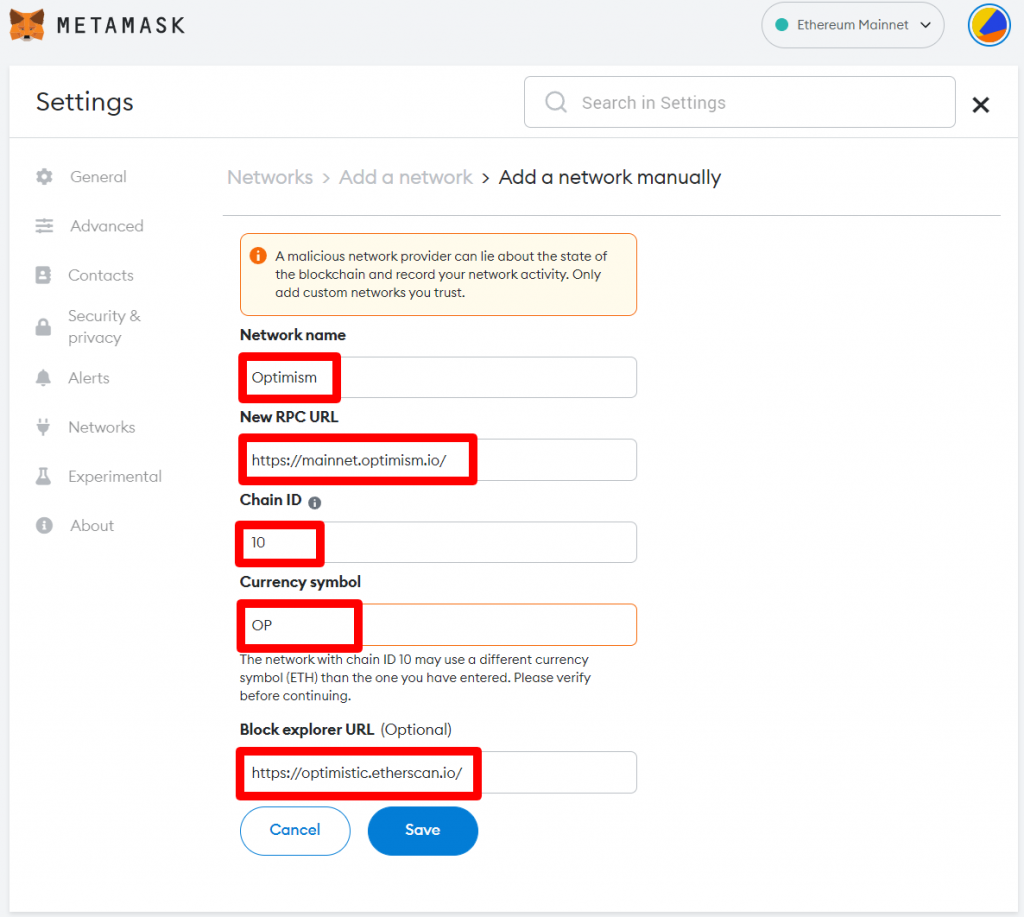
Network Name: Optimism
RPC URL: https://mainnet.optimism.io/
ChainID: 10
Symbol: OP
Block Explorer URL: https://optimistic.etherscan.io/
Once you’ve added all the fields, click Save to add Optimism to MetaMask.
You should now see Optimism as your selected network.
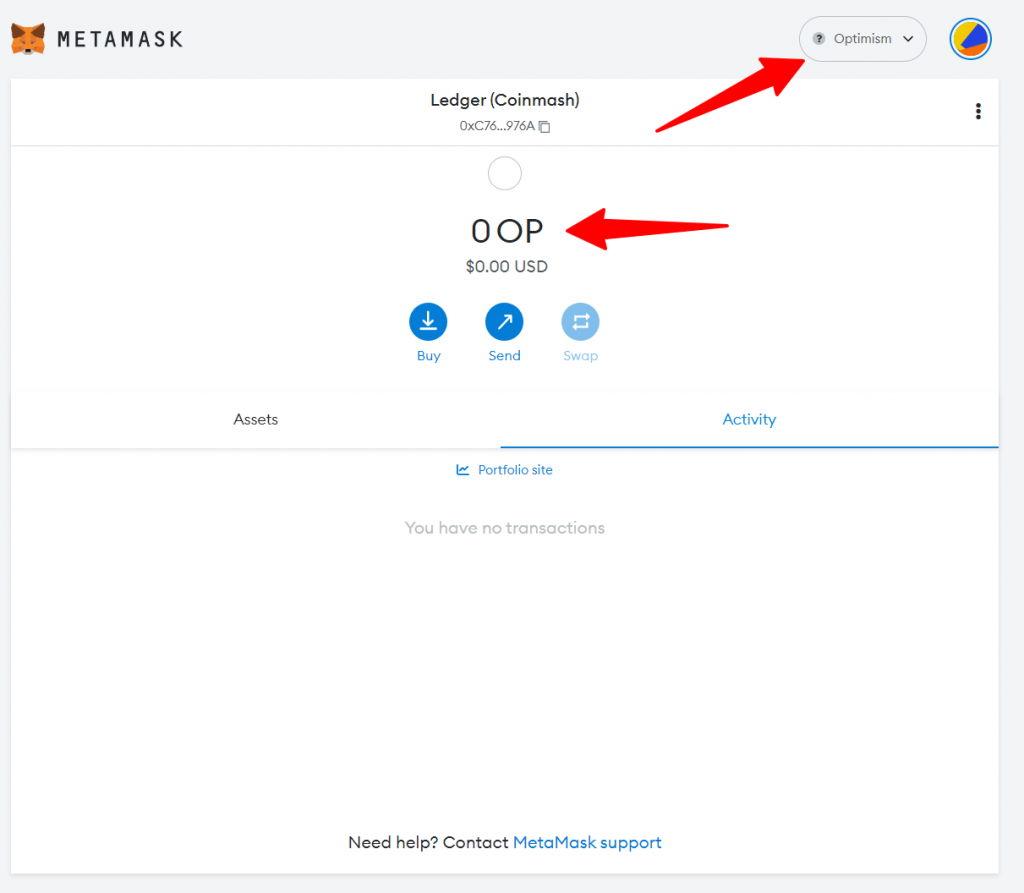
Step 4: Send OP to Optimism (Optional)
Now that you have Optimism added, you’ll probably want to start using the network.
There are two options for adding funds: Bridging assets from another Network or depositing directly from a centralized exchange.
You can easily buy OP on any major exchange, for this we recommend using Binance.
Just make sure when withdrawing you choose the correct network, as shown below.
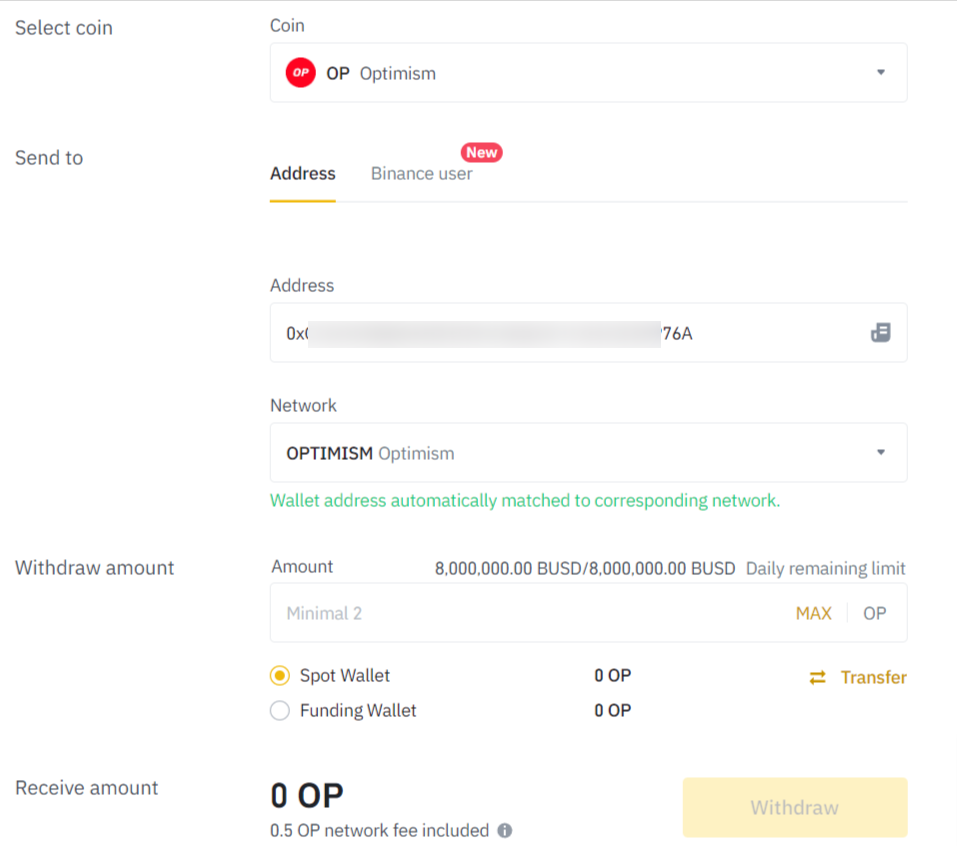
If you’d like to go with the other method of bridging your assets, then you can read our full guide on how to bridge to Optimsim. Or alternatively, you view the full list of Optimism bridges here.
Other Optimism Wallets
Some other popular wallets that are compatible with Optimism are:
- Rainbow
- Coinbase Wallet
- Brave Wallet
- Trust Wallet