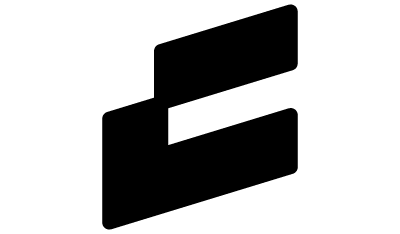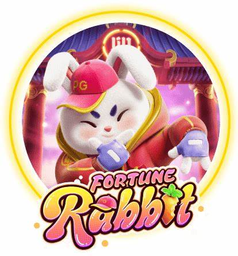Phantom is the leading Solana wallet with over 1.8 million active users. Since it’s the go-to spot for so many Solana users, most look for a way to stake their SOL directly within the dApp.
Luckily, Phantom offers a simple process to staking SOL and it’s available for everyone to use.
Note that we won’t be covering how to setup your phantom wallet and we expect you to already have some SOL ready to stake.
Stake Solana on Phantom in 4 easy steps
- Open your wallet and click on your SOL balance
- Click “Start earning SOL“
- Select a Validator to stake with (we recommend Jump)
- Enter the amount of SOL and click “Stake“
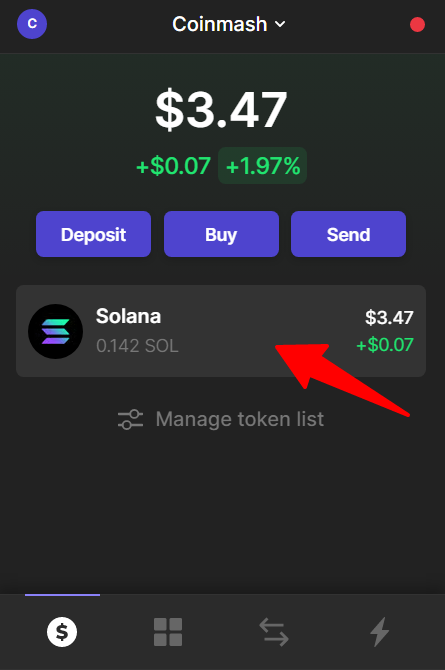
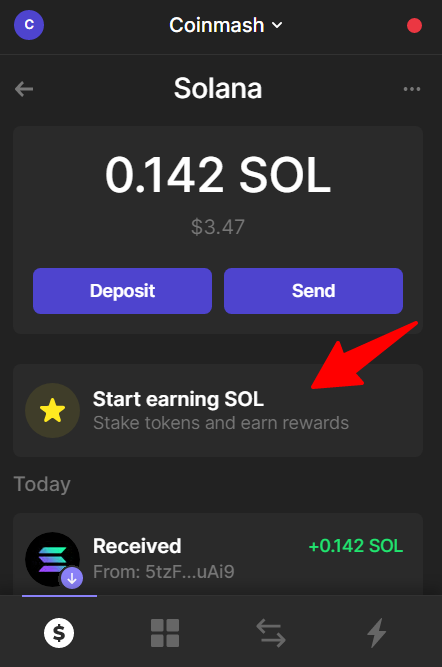
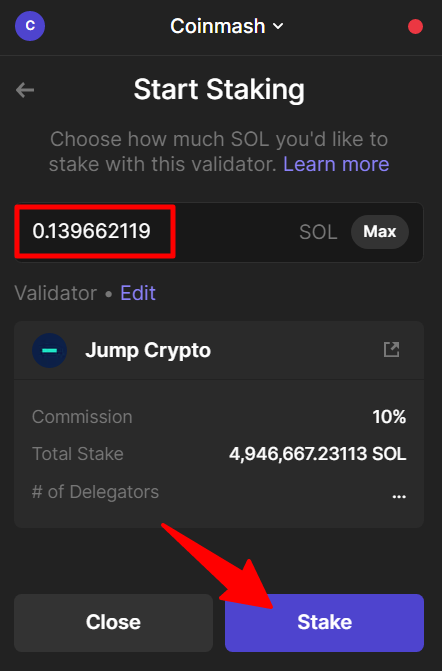
After approving the transfer, your SOL will be staked.
To unstake, simply click on “Your Stake“, then pick the Validator you chose and click “Unstake“.
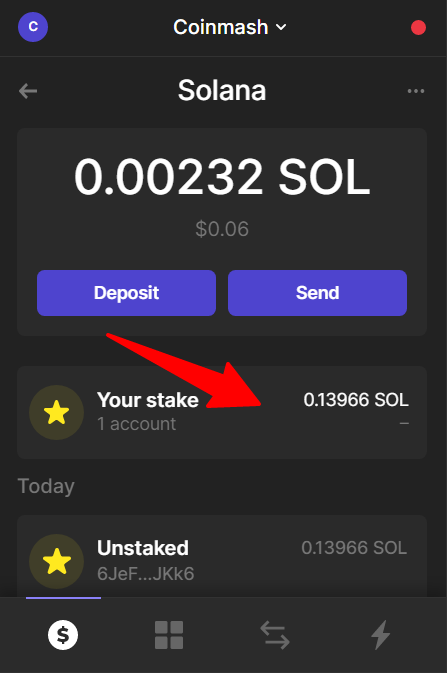
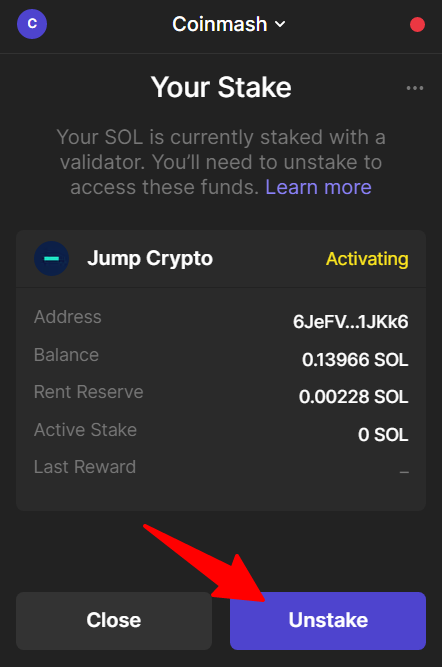
FAQ
Can you stake Solana in the Phantom wallet?
Yes, you can stake your SOL tokens directly within the Phantom wallet.
Which Validator should I choose when staking?
While each Validator has their own set commission, we recommend using Jump Crypto.