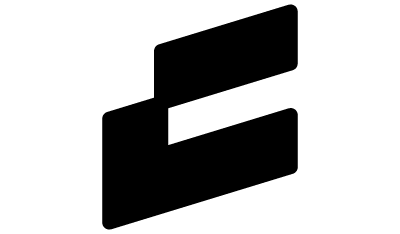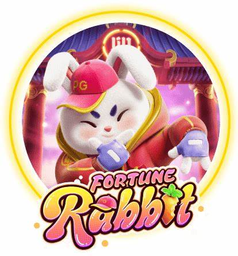Trust Wallet is a multi-chain wallet & browser extension where you can buy, store, exchange, and earn cryptocurrency. Trust Wallet is an allrounder when it comes to Web3 wallets and helps users enter the world of decentralized finance (DeFi) with the ability to connect to decentralized applications (DApps) on blockchains such as Ethereum, BNB, Solana, and more.
To get a full overview of Trust Wallet, you can read our review and comparison to MetaMask Wallet here.
What is DApp Browser?
The Trust DApp Browser functions as a window to view and interact with any decentralized application (DApp) on Binance Smart Chain or Ethereum. Enabling the DApp browser will grant you access to a simple and secure connection to thousands of DeFi and NFT applications.
???? Read more on the Trust Wallet DApp Browser and features here.
How to enable DApp Browser on IOS
Recent changes in Apple’s App store guidelines have made it difficult to enable the DApp browser for IOS devices. We’ll share two methods that you can try to connect your Trust Wallet to DApps.
Method 1: trust://browser enable (May not work for all IOS devices)
- Open an internet browser (Safari, Chrome, etc.)
- Type trust://browser_enable in the URL bar
- Click on “Open” on the “Open this page on Trust” popup
- Go back to Trust Wallet and click on the “Browser” option at the bottom
However, if you are getting an error saying “Deep Link is Not Supported,” then try the second method below.
Method 2: Use WalletConnect
WalletConnect helps connect crypto wallets to DApps by establishing a secure and encrypted connection between the user’s wallet and the application. You can use WalletConnect to bypass the DApp browser and connect directly to your chosen DApp.
- Visit your chosen DApp via your mobile internet browser (Safari, Chrome, etc.)
- Select “WalletConnect” when connecting to your chosen DApp
- Click on the “Mobile” tab and then select “Trust”
- Click “Connect” on the TrustWallet app
You can now return to your mobile browser and use your chosen DApp.
How to enable DApp Browser on Android
- Open the TrustWallet app
- Click on the Settings tab at the bottom of the app
- Enable “DApp Browser” from the Settings tab
Frequently asked questions
I’m getting an error “Deep Link is Not Supported” when using “trust://browser enable”
Apple’s app guidelines may be preventing you from using this method. To bypass this, you can use WalletConnect to connect directly to your chosen DApp.